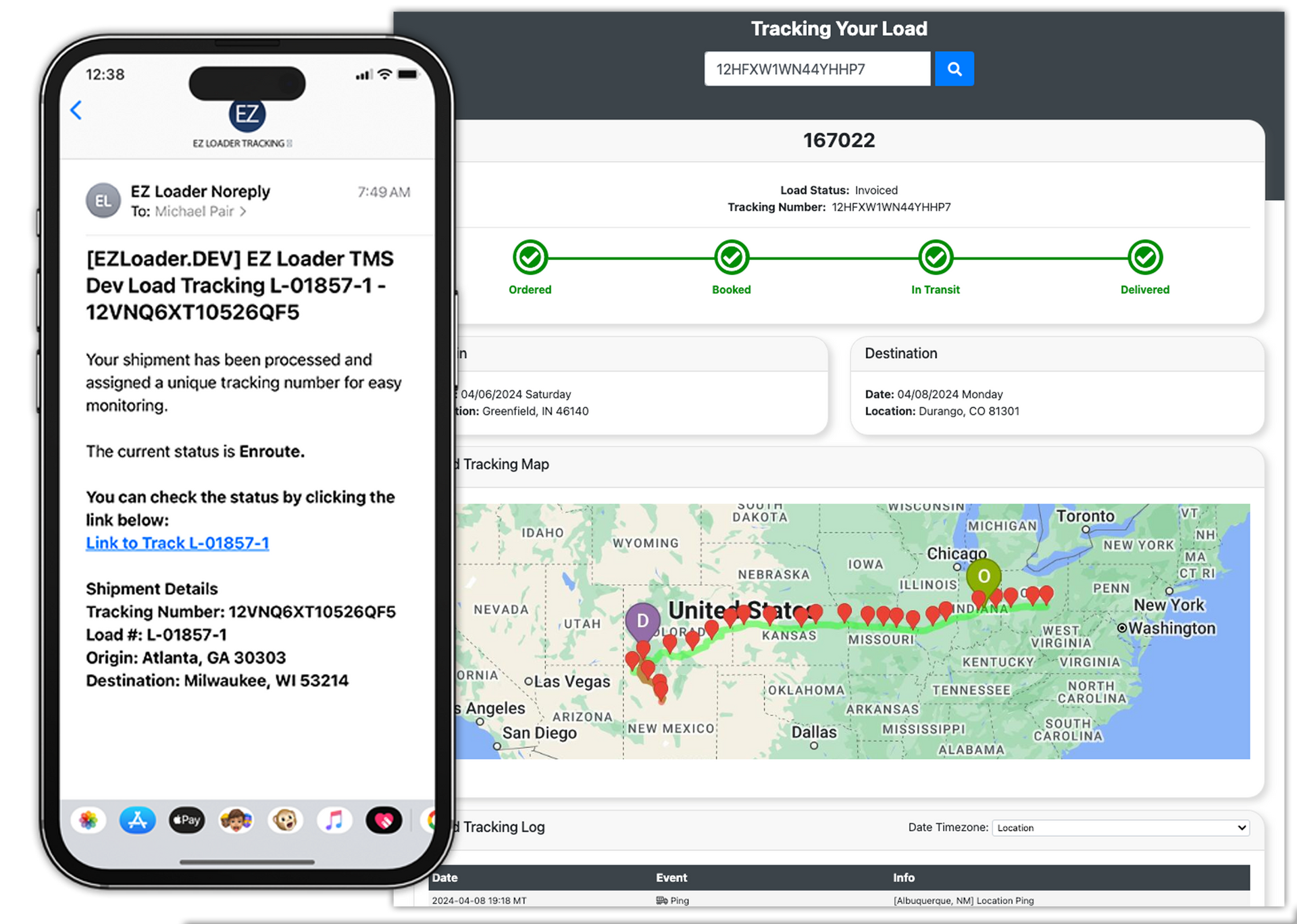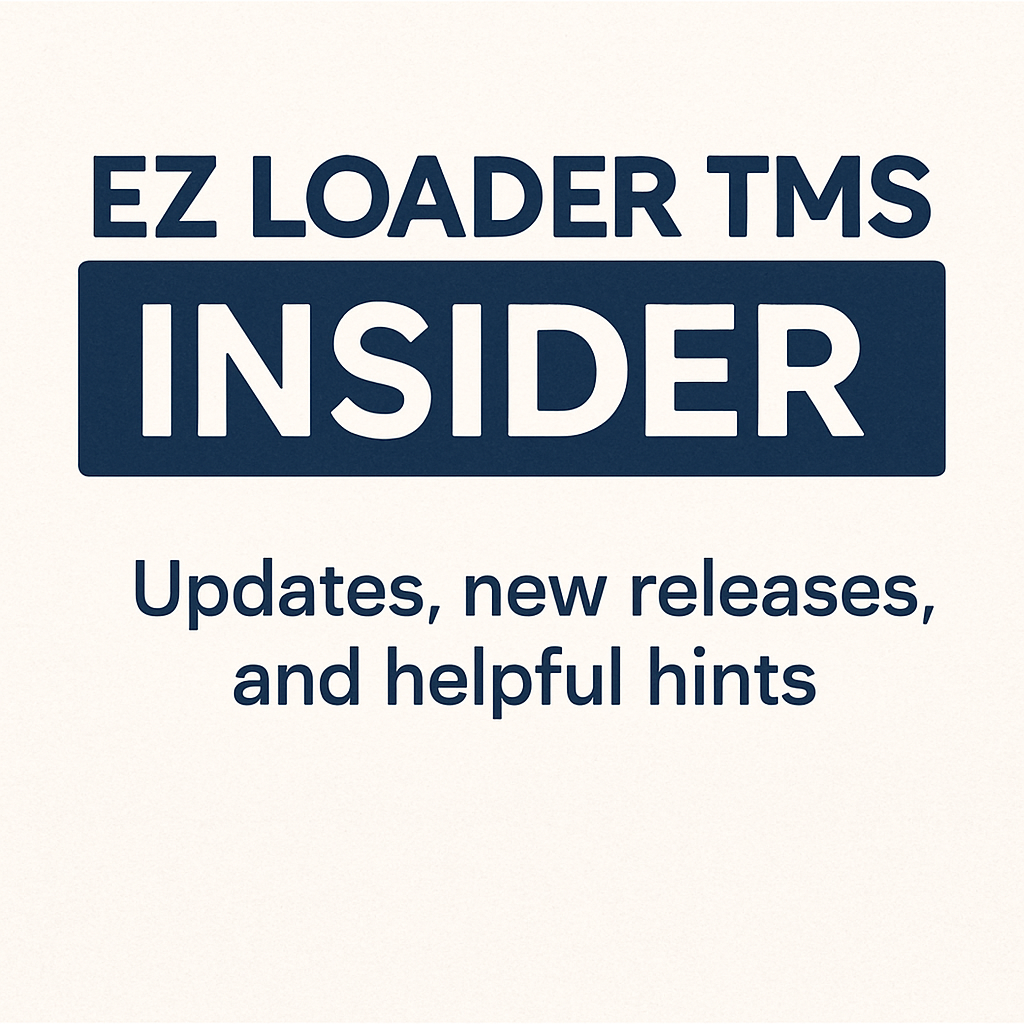How Freight Tracking Elevates Your Service
With various ways to track freight in EZ Loader TMS, users can leverage a combination of integrations, SMS pings, and old-fashioned check-ins to provide better visibility to their brokers and customers.
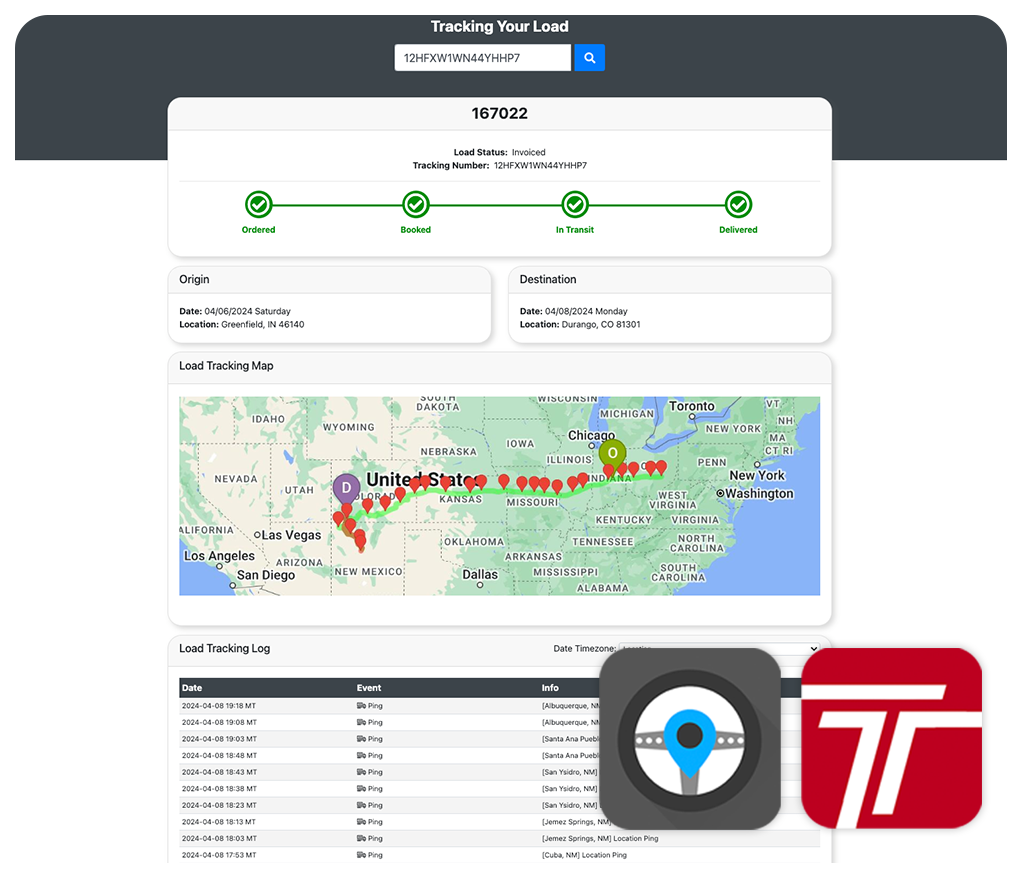
Tracking Integrations
Integrate with the industry leading tracking providers. Schedule and receive tracking updates directly into the TMS providing real-time updates to you and your customers.
EZ Text Tracking
Use EZ Loader TMS's built-in SMS tracking to ping the driver's location in real time. Schedule text pings that locate, map, and provide ETAs of a driver's status.
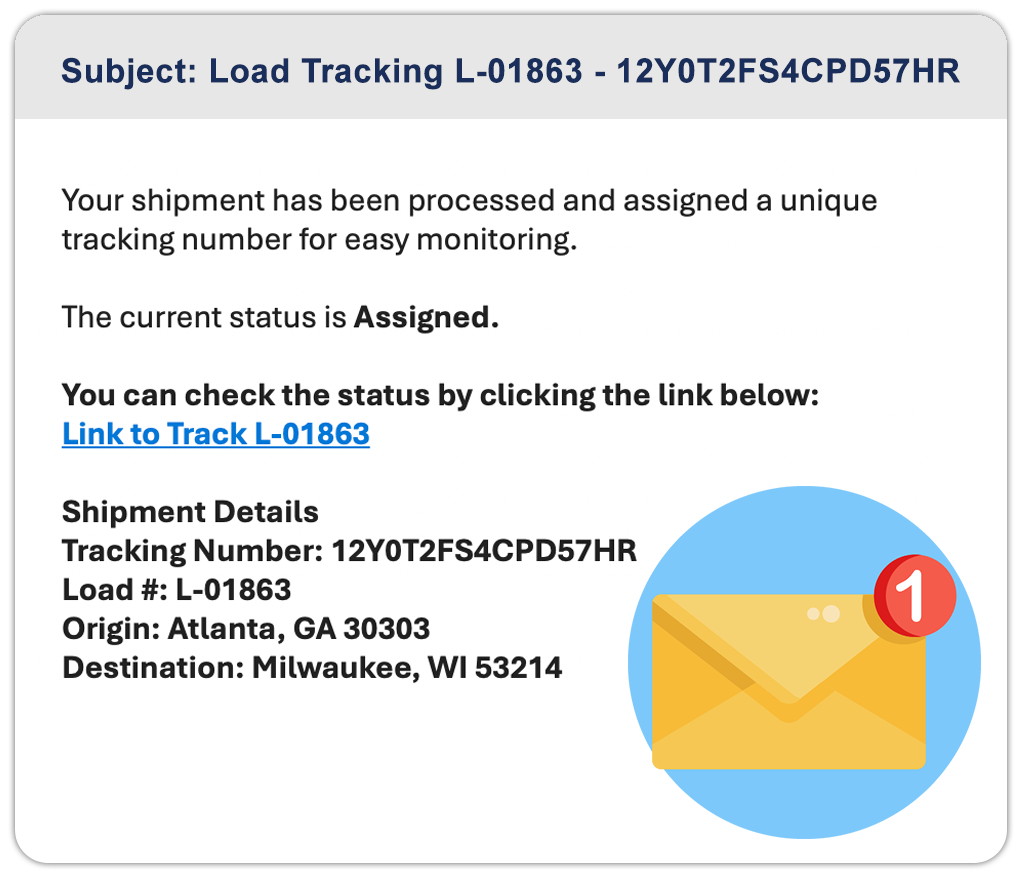
Automatic Email Updates
Easily send emails to carriers requesting status updates on your loads. With a web link attached, carriers can update locations and ETAs directly in the TMS.
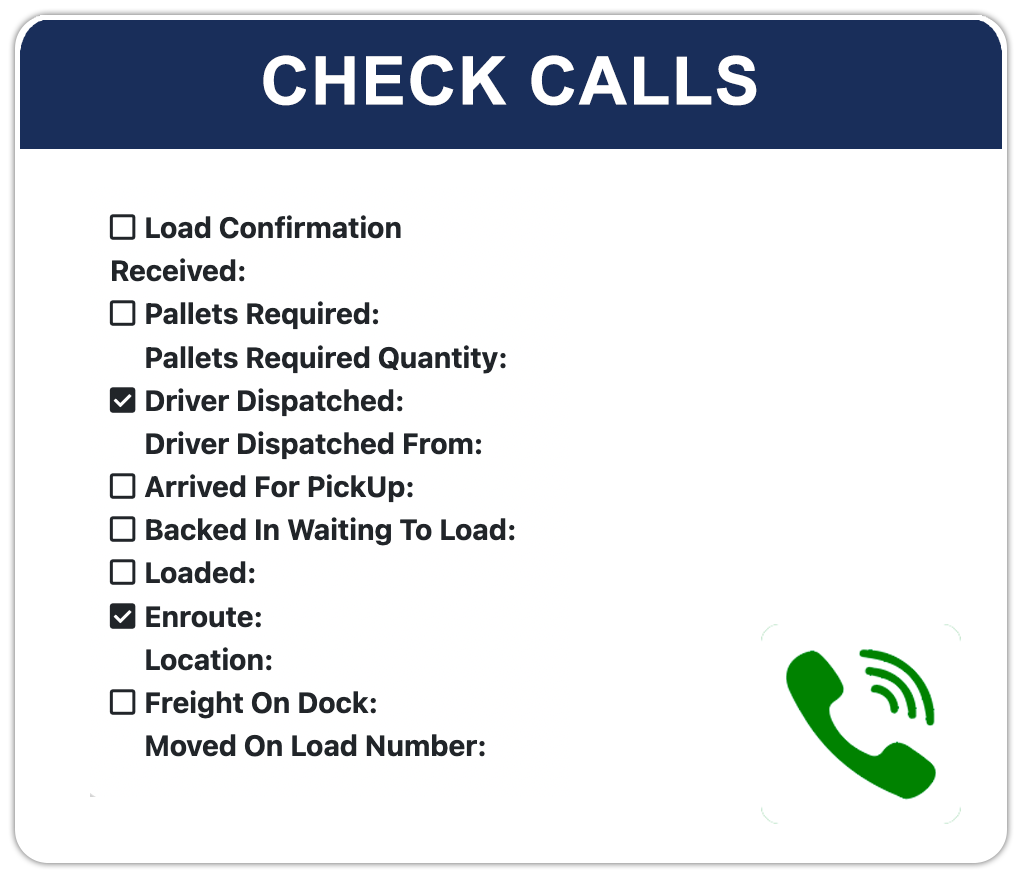
Check Calls
Log important check calls into the TMS software quickly and easily. Our check call section allows for automated status changes and a historical view of all check calls on each load.
Tracking Visibility with EZ Loader TMS
Enhance Your Customer Experience By Providing Unmatched Visibility Tools
Providing Various Tracking Options For Visibility To Your Clients
EZ Tracking Link
EZ Tracking Link provides an external view of non-sensitive tracking data. Think FedEx or UPS tracking links for your freight. This link consolidates tracking information, displays updates, and can be accessed by third-parties
Customer Portals
Provide Customer Portal access to any customers at no additional charge. Provide direct access on live tracking information and more.
Auto Status Update Emails
Schedule automated emails from EZ Loader TMS based on critical status changes in the load. Customize these contact by contact and auatomate the update process.
Manifest Reports
Customers can receive daily shipment manifest reports that offer a comprehensive tracking overview of all active shipments. This daily reports provides your customers with timely updates, a holistic view of their current supply chain, and ensures they can quickly identify any issues or delays.

Stay Ahead:
The Power of Real-time Freight Tracking
Tracking Integrations provide multiple avenues for your team to receive seamless updates on shipment location. Integrating real-time tracking into EZ Loader TMS provides automated communication between you and the carrier. This leads to precise updates, better problem solving, and top-notch service for your customers.
Trucker Tools
With Trucker Tools visibility and tracking solutions, know where every load is in real-time from beginning to end.
Macropoint
Visibility and control at every step of the supply chain. Proven to deilver reliable connectivity, reduce costs, and enable real-time collaboration.
EZ Loader Text Tracking
Built-in SMS Tracking provide live tracking pings mapped inside the TMS. No app or additional subscription required.
Customer Portals
Customer Portals are essential as they offer transparency and real-time access to shipment information, enhancing your customer's satisfaction and trust. With EZ Loader TMS, customers can easily track shipments, retrieve documentation, view aging reports, and submit quotes.
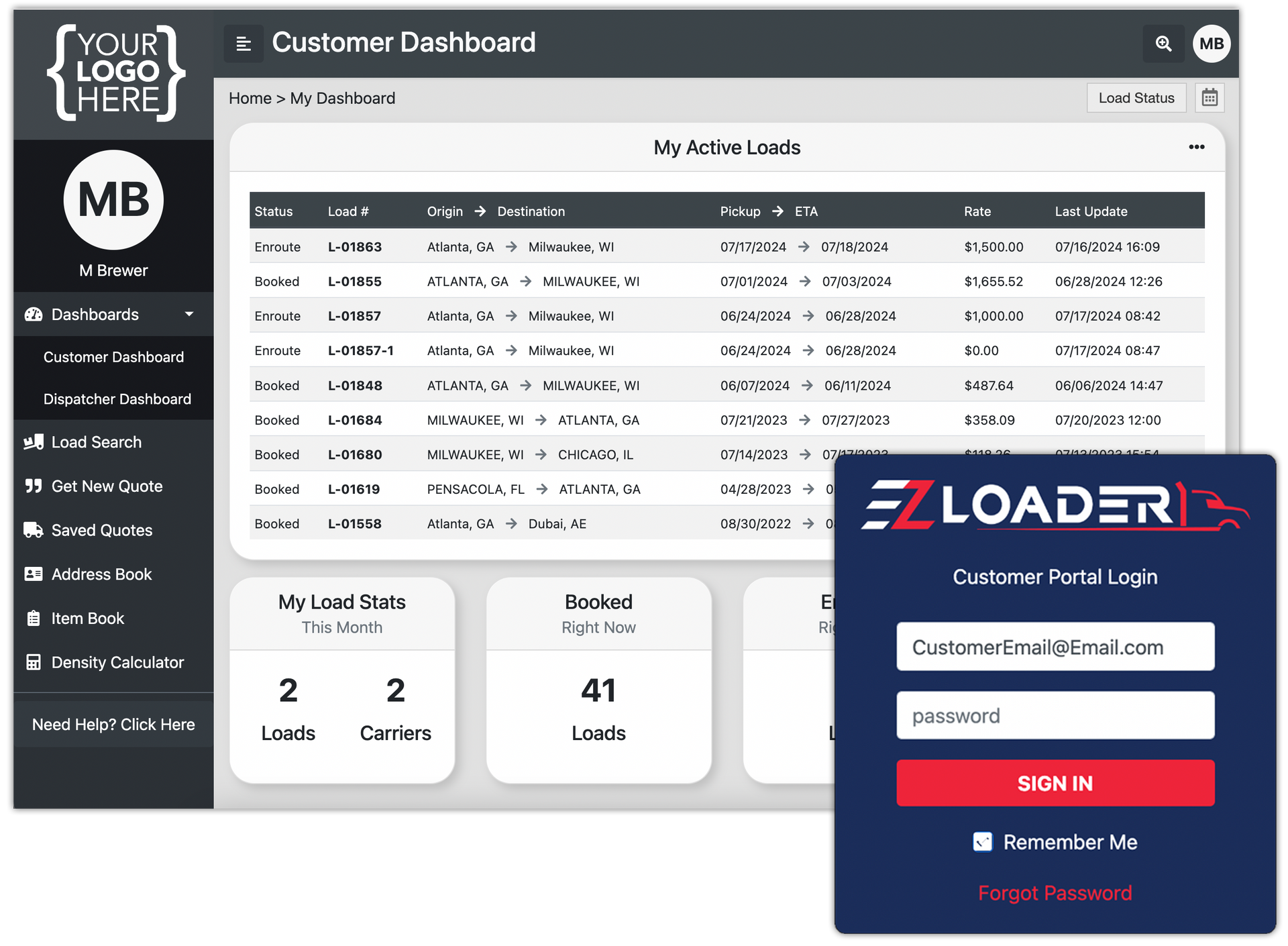
How does tracking look for my brokers in the TMS?
Real Time Updates
Receiving real-time updates through EZ Loader TMS is a critical piece for your team to ensure timely pick up and deliveries and provide quick responses to potential delays. With EZ Loader TMS, real-time updates give your team the opportunity to provide transparency and foster communication and trust between all shipping parties.
Bulk Status Updates
Quickly updating a load's status is crucial to your brokerage's operational efficiency, but updating multiple loads at once is a time-saving functionality that saves time and clicks for each user. You can update in bulk in EZ Loader TMS, allowing you to work your complete load list effectively.